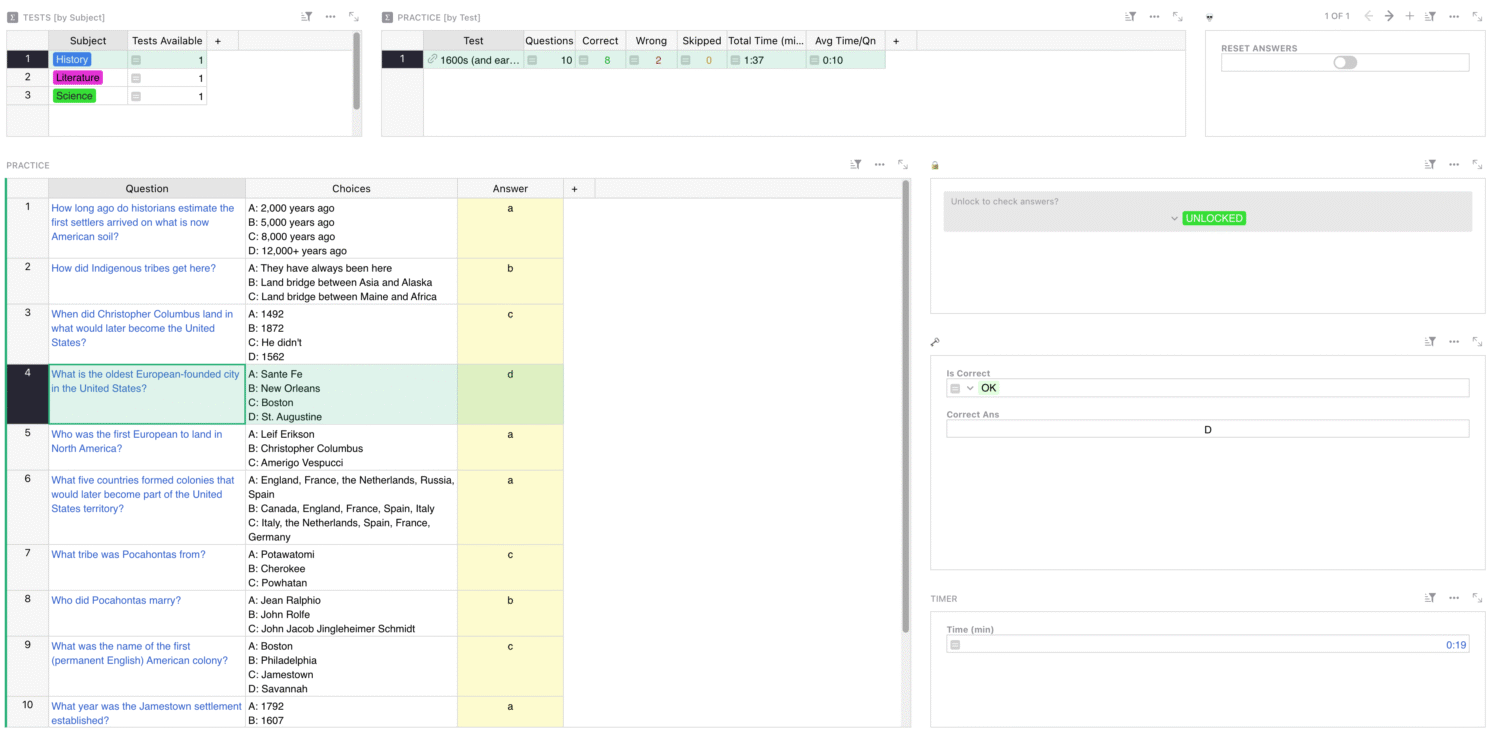Test Prep

About the Test Prep Template
Prepare for standardized tests using our comprehensive test prep template. Benefit from a built-in timer that tracks time per question, along with formulas that automatically calculate correct, wrong, and skipped questions. Organize practice tests into categories, such as subject or test versions. Customize the template to match your specific test requirements by referring to our Modifying Grist Templates webinar.
- Formulas calculate time spent on questions, and track correct, wrong, or skipped answers.
- Easily reset tests with a click.
- Build flashcards to improve recall of important facts.
Categories
How to use this free study template
- First, select a subject in the ‘TESTS [by Subject]’ widget.
- Then, select one of the practice tests available for that subject. Enter an answer for each of the questions.
- To check your knowledge, select ‘UNLOCK’ to see answers.
- If your test has a time constraint, a timer has been provided that will record how long it takes you to answer each question. Your total time is recorded at the top of the page.
- To reset the practice test, toggle the Reset bar. This will clear answers and timers.
- Flashcards are one of the most effective forms of study because they promote active recall in your brain. Create your own flashcard set by creating a column of Questions and a column of Answers.
- Minimize the questions and answers into a button at the top of the page by clicking the three-dot icon at the upper right of the table then select ‘Collapse widget’ so that all you see is the flashcard.
- Create a new test by selecting a subject then giving the test a name.
- Add questions, choices and correct answers for your test.
- Lock the answers so the new practice test is ready to go for students.