Spreadsheet familiarity, database power
Take a quick tour of the Grist interface, customizable widgets, and relational capabilities.
Lightweight CRM Example

Excel powers millions of businesses worldwide. But when teams hit collaboration walls or data grows complex, you need to know your options.
Here’s a scenario: your team’s customer database lives in Excel. Five people need daily access. Sometimes, someone overwrites critical data. Version conflicts multiply. The final_v3_FINAL_really.xlsx naming convention has emerged.
Or perhaps your inventory tracking spans multiple spreadsheets. Updating one means manually updating three others. Data inconsistencies creep in. Reports take hours instead of minutes.
These aren’t Excel failures, per se — they’re signs you’ve outgrown the traditional spreadsheet model.

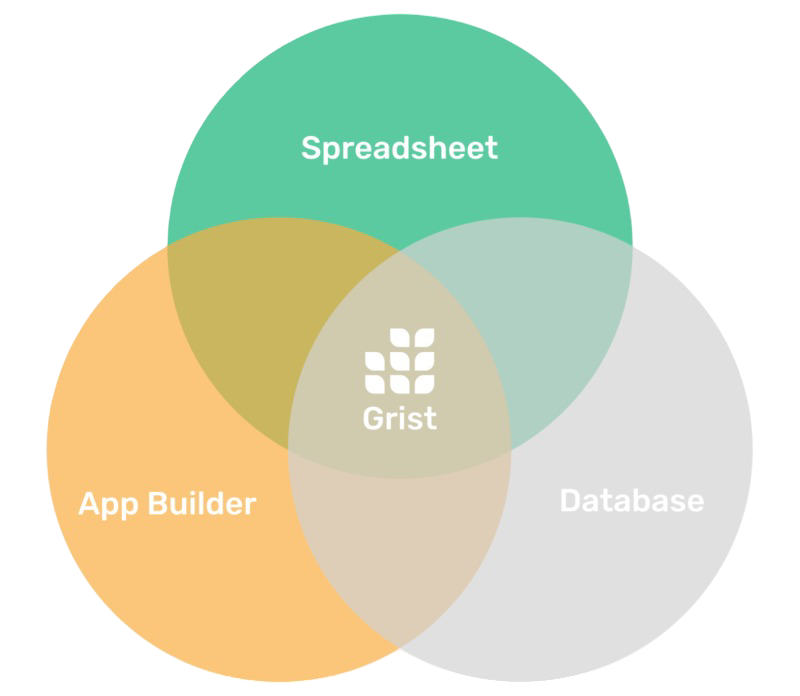
Evolve specific workflows with Grist
For teams managing relational data, requiring granular permissions, or needing real-time collaboration, Grist transforms how you work while maintaining spreadsheet familiarity.
Use Grist + Excel strategically
Many organizations find success using Excel for financial modeling and ad-hoc analysis while Grist handles collaborative databases and workflow automation.
Custom sales CRM:
An AI startup replaced its “gigantic spreadsheet that was hard to change and update” with a custom Grist CRM. As a result, time spent wrestling with data dropped significantly, and reporting became faster and more reliable.
HR payroll automation:
At a 500-employee construction firm, an HR process that took two full days of manual spreadsheet calculations each month was moved to Grist. The new system automated the work, reducing a “monthly nightmare” to a task that now takes minutes and saves over two days of work.
Comprehensive quality management:
The Head of Quality Management for a civil infrastructure company replaced a collaborative Excel “nightmare” with a complete Grist ecosystem. He built numerous integrated tools, including Kanban boards, a custom risk matrix, SWOT analysis, and a KPI tracking system.
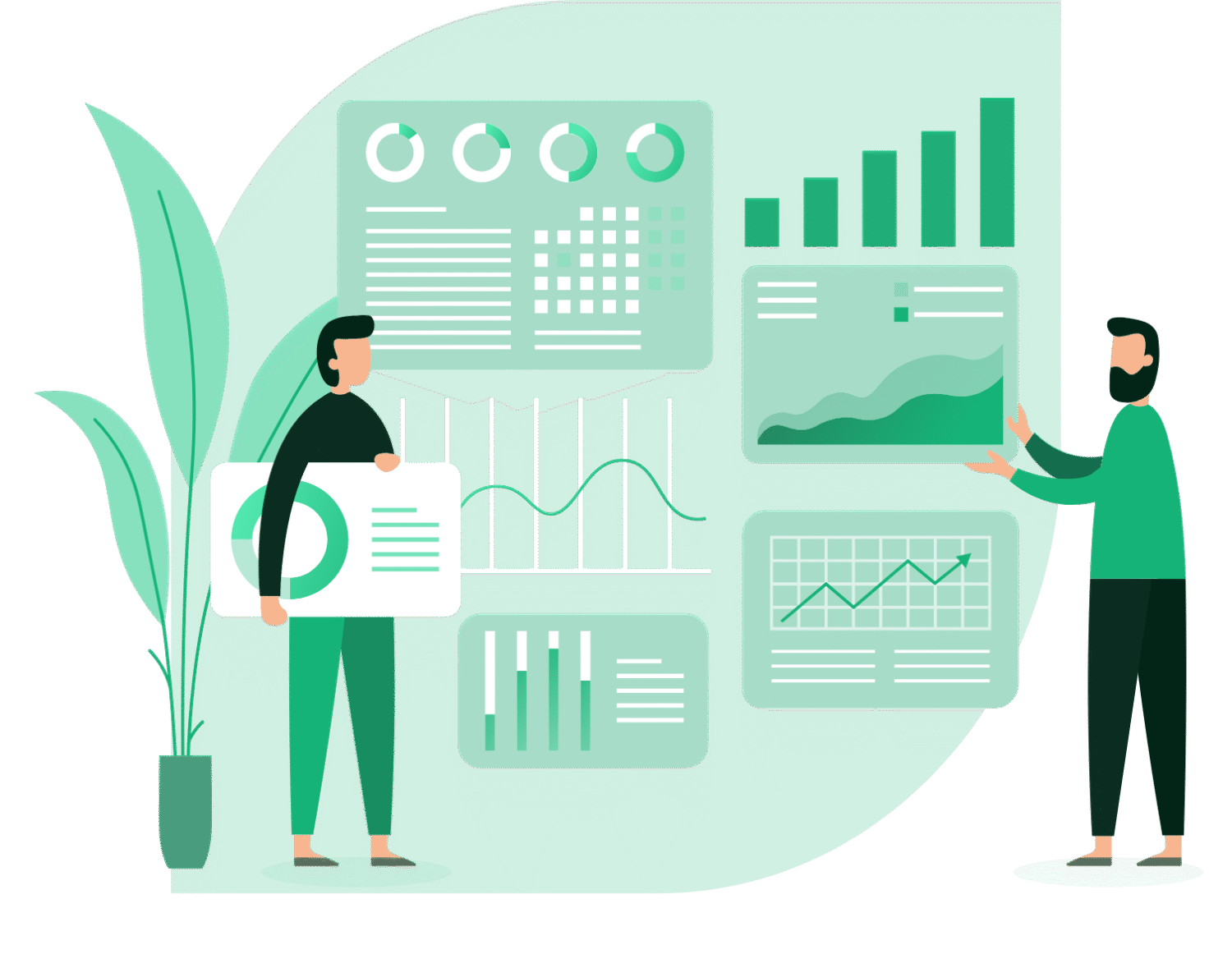
| Excel | Grist | When to use | |
|---|---|---|---|
| Data structure | Flat tables with basic relationships via VLOOKUP/XLOOKUP. | Native relational database with linked tables. | Excel: Simple lists, one-off analyses. Grist: Multi-table systems, CRM, inventory. |
| Collaboration | Co-authoring with OneDrive/SharePoint, basic sharing i.e. email. | Real-time collaboration with row/column/cell-level permissions. Workspace and document-level permissions. | Excel: Small team edits, view-only sharing. Grist: Complex team workflows, sensitive data. |
| Data integrity | Data validation rules, prone to copy-paste errors. | Enforced data types, relational constraints. | Excel: Flexible data entry. Grist: Standardized business data. |
| Analytics | Powerful formulas, pivot tables, Power Query. | Python + Excel formulas, embedded AI Assistant for instant insights, dynamic dashboards. | Excel: Financial modeling, statistical analysis. Grist: Data transformations, automated reporting. |
| Customization | VBA macros, add-ins. | Drag-drop layouts, custom widgets, API integrations. | Excel: Office 365 ecosystem integration. Grist: Web-based workflows, custom apps. |
| Deployment | Desktop + cloud (Microsoft 365). | Cloud, self-hosted, or desktop options. | Excel: Individual users, Office 365 environments. Grist: Teams needing flexible deployment. |
| Version control | Version history in OneDrive, manual tracking. | Automatic snapshots, structured change tracking. | Excel: Simple document versioning. Grist: Audit trails, compliance needs. |
| Templates | Extensive template library spanning decades of business use cases, industry-specific solutions. | Growing template library focused on relational data workflows, customizable starter documents. | Excel: Industry-standard financial models, established business templates. Grist: Modern workflow templates, database-oriented solutions, community-contributed templates. |
| AI Assistant | Copilot integration for formula suggestions, data insights, and natural language queries (requires Microsoft 365 subscription). | Built-in AI Assistant for formula generation, data analysis, and record manipulation via chat interface. |
Take a quick tour of the Grist interface, customizable widgets, and relational capabilities.
Lightweight CRM Example

Transitioning from traditional spreadsheets like Excel to Grist introduces a powerful, database-like environment with enhanced capabilities for data organization, analysis, and collaboration. For those accustomed to Excel, Grist offers robust features that streamline the migration process and foster seamless integration.
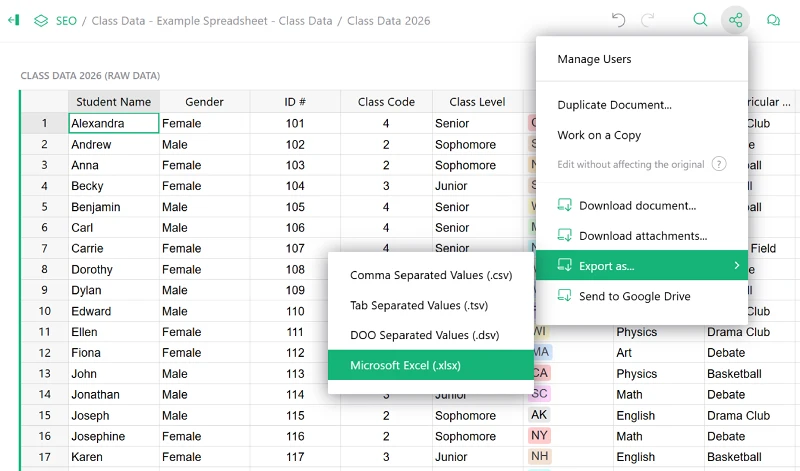
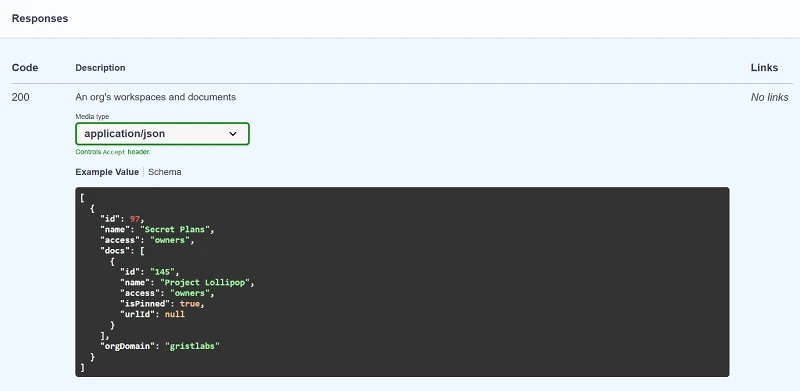
Choose the approach that best fits your organization:
Import your most problematic Excel file and experience:
Perfect for: Teams with one critical spreadsheet causing daily headaches.
Keep Excel for what it does best while moving collaborative data to Grist:
Perfect for: Organizations with diverse data needs.
Our team helps you:
Perfect for: Companies ready to modernize data management.
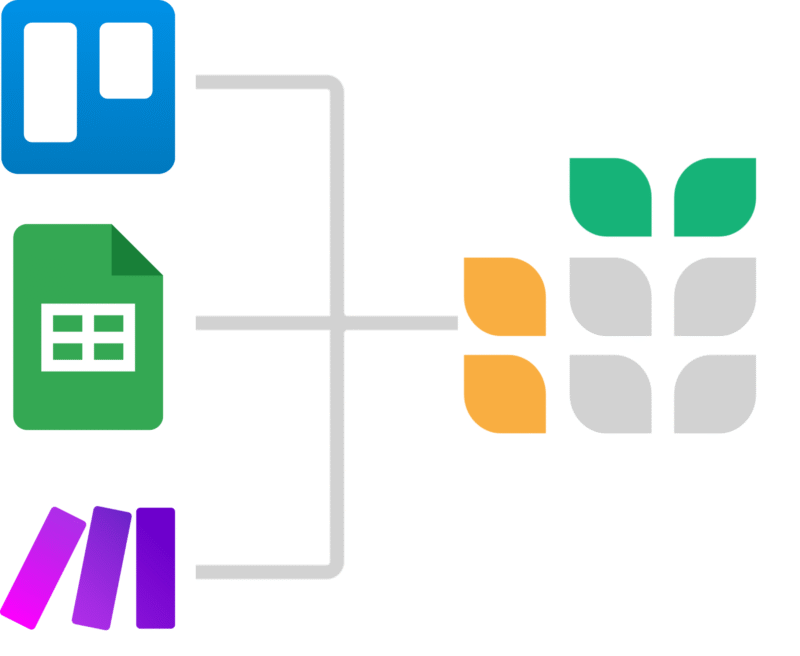
Excel’s Copilot focuses on text generation within cells — summarizing feedback, classifying content, or creating sample data. However, Microsoft explicitly warns against using it for numerical calculations or any task requiring accuracy, limiting its usefulness for actual spreadsheet analysis.
Copilot also can’t access data from other sheets or understand relationships between different data sets, and is capped at 100 calls per 10 minutes.
Grist’s AI Assistant works with your document’s structure, not just individual cells. It generates Python and Excel formulas for complex calculations (with reproducible results), creates and modifies pages and widgets, builds summary tables with GROUP BY logic, and understands relationships between connected tables.
Most importantly, it can perform the numerical analysis that Excel’s Copilot can’t—from basic calculations to data transformations—while maintaining the accuracy spreadsheet work demands
Grist enforces data types at the column level—once a column is set as “Date” or “Numeric,” it stays that way. Users can’t accidentally paste text into number fields or enter dates in different formats. Invalid entries are immediately flagged with clear error indicators.
Beyond basic validation, Grist’s dropdown choices, reference columns, and conditional formatting create guardrails that prevent errors before they happen. Combined with access rules that control who can edit what, you eliminate the copy-paste disasters and formula overwrites that plague Excel workflows.
Grist’s paid plans support up to 150,000 rows per document, with Enterprise plans offering custom limits. While this seems lower than Excel’s theoretical million-row limit, Grist maintains performance at these levels — no freezing, no crashes, no “Not Responding” messages.
There’s only one version in Grist—the current one. Everyone works on the same document simultaneously with real-time updates. No more emailing files or wondering who has the latest version.
Grist automatically captures snapshots of your data, creating a complete history you can browse and restore from. Instead of “Save As” proliferation, you see who changed what and when. If someone makes a mistake, you can revert specific changes without losing other work.
Grist’s granular access rules let you control permissions down to individual cells. Set columns as read-only for most users, restrict deletion rights, or create rules like “only record creator can edit.”
Unlike Excel’s all-or-nothing sharing, you can give someone access to view everything but only edit their department’s data. Automatic snapshots mean even if someone deletes data, you can restore it immediately. No more panic when someone accidentally hits “delete” on the wrong cells.
VBA macros won’t transfer directly to Grist, but you likely won’t need them. Most VBA automations exist to work around Excel’s limitations — like updating multiple sheets, enforcing data rules, or creating custom interfaces. Grist handles these natively through its relational structure, Python formulas, and custom widgets.
For complex automations, Grist’s Python support is more powerful and maintainable than VBA. You can recreate macro logic using Python formulas that run automatically, or use the REST API for external automation. The transition requires rebuilding logic, but results in cleaner, more reliable solutions.
For standardized financial reports with consistent structure, Grist works well — you’ll rebuild formulas at the column level and gain better organization. However, for deal-specific models with irregular layouts, custom scenario matrices, or circular references for debt sizing, Excel remains the better tool.
The practical approach: keep deal modeling and complex valuations in Excel, move portfolio tracking and standardized reporting to Grist. They can exchange data via API when needed.
Start with your most painful workflow — typically the file causing daily headaches. Import it to Grist, where multiple sheets become properly linked tables. Then gradually bring in related files, converting VLOOKUP chains into proper relationships.
You don’t need to migrate everything at once. Many organizations run hybrid setups: moving collaborative databases to Grist while keeping specialized Excel files for specific calculations. Grist’s API can even connect to existing Excel-based processes during transition. Most teams migrate incrementally over 2-3 months, starting with shared data and expanding as they see benefits.
Basic users (data entry, simple formulas) adapt within hours — the spreadsheet interface is familiar. Intermediate users (VLOOKUP, pivot tables) need 1-2 weeks to understand Grist’s relational approach, which ultimately makes their work easier.
Power users face the biggest adjustment, but Grist significantly eases the transition to Python formulas. While the syntax differs from Excel, Grist provides extensive assistance:
Most power users find Python more logical than deeply nested Excel formulas. The multi-line formula editor supports full Python capabilities, including variables and imports, making complex logic clearer than Excel’s single-line constraints. Expect 3-4 weeks for power users to feel fully comfortable, with productivity gains appearing around week 2 as they discover Python’s superior data manipulation capabilities.
Business users can start with Grist immediately — sign up and import your Excel file in minutes. No servers, no installation, no IT tickets. The interface is familiar enough that Excel users can begin working right away.
IT involvement only becomes relevant for Enterprise features like SSO integration, self-hosting, or connecting to internal databases. For team collaboration and data management, business users maintain the same autonomy they have with Excel.