Event Planner Template

About the Event Planning Template
If you are event planning on a budget, this free spreadsheet template will help you track event details, registrations, ticket revenue and sponsorships in one place. Learn how to better streamline your event planning process with our Modifying Grist Templates webinar that shows you how to get the most out of our free event planning templates.
- Access event details with an easy-to-read card view, which can be particularly useful for managing your event schedule.
- Formulas automatically calculate ticket revenue and attendance rate.
- Image viewer brings event branding to the spreadsheet.
- A custom event calendar lets you keep track of deadlines in your event timeline.
How to use this free event planner template
Use this tracker template to track event registrations and ticket revenue, and reconcile sponsor and attendee lists. Here’s some more guidance on how you can use this template to plan your next successful event.
How to use the Events page
Add new events to this table. Cells that start with equal signs ( = ) are formula columns that auto-calculate important information.
Add event details in the ‘EVENTS’ Card. Capacity is used to determine how close you are to selling out an event.
To the right, in the view titled ‘EVENTS Custom’ is a custom widget that allows you to view images in spreadsheets. Here, you can add any flyers or informational images related to each event. The images automatically cycle based on the event you have selected in the ‘EVENTS’ table.
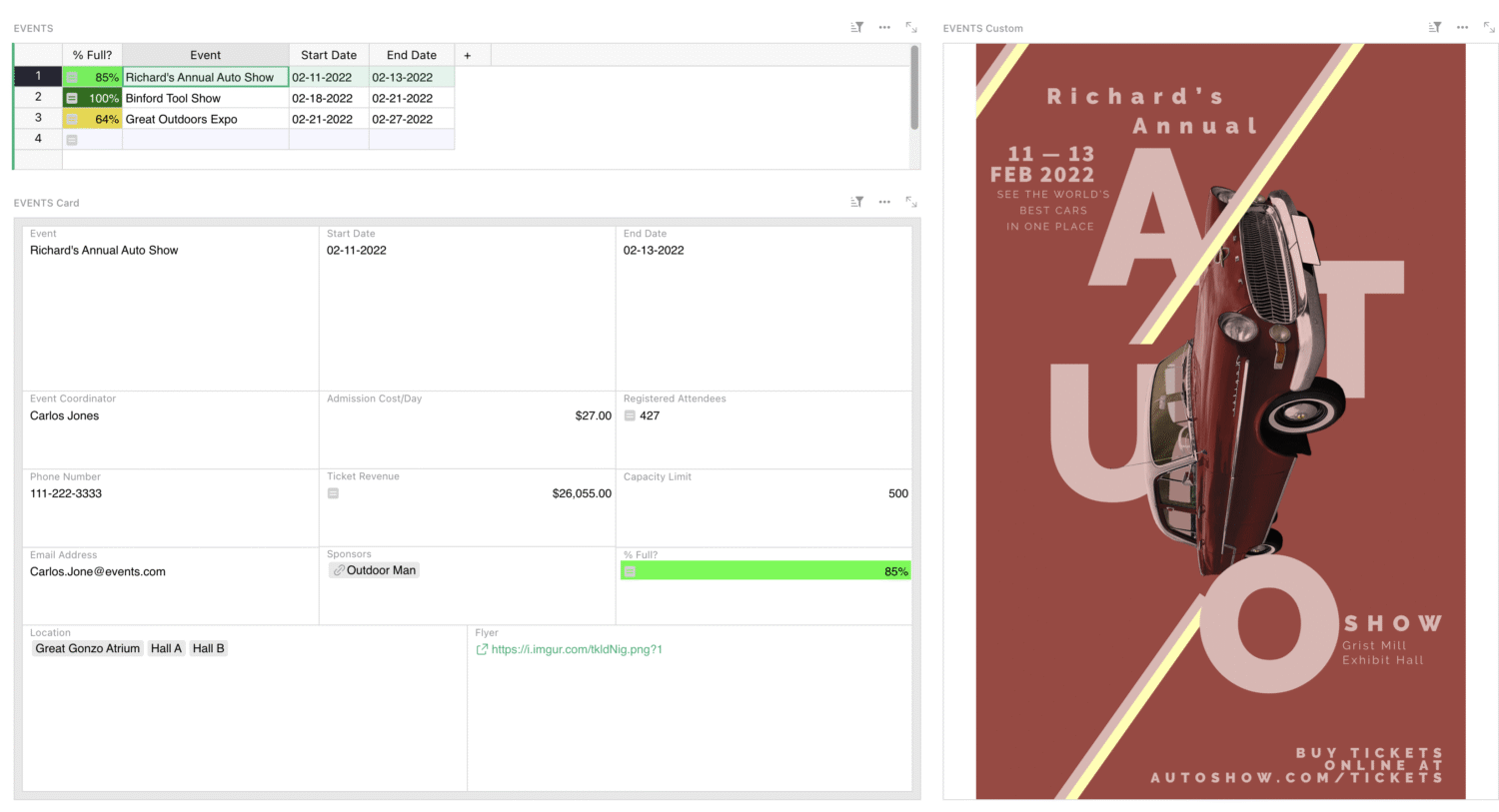
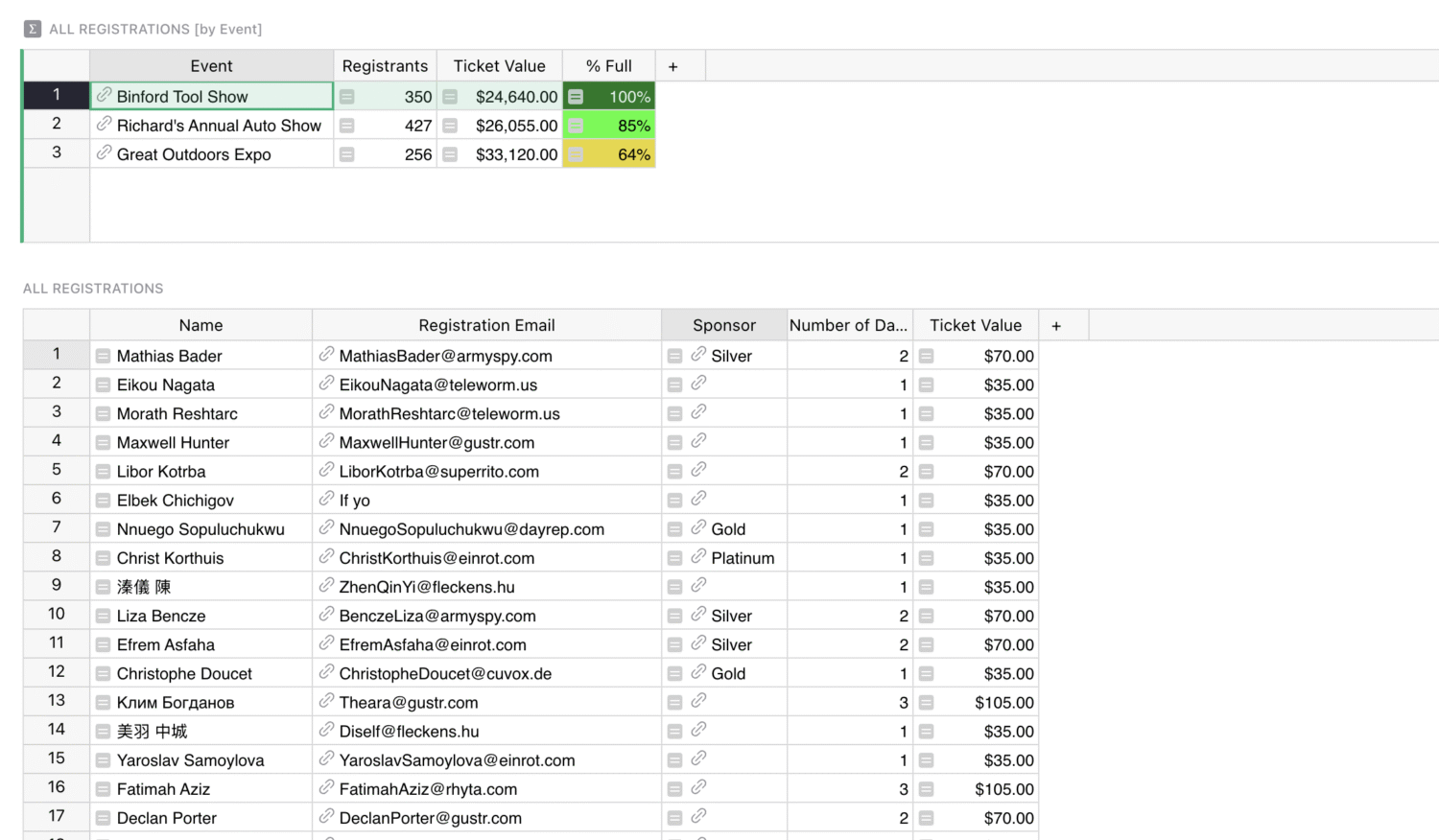
How to use the Registrations by Event page
Look at event performance at a glance and pull up a list of registrants per event. The sponsor column automatically searches the Sponsor table to see if an attendee is also a sponsor, and, if so, what level of sponsor.
This page sorts the registrations present in the All Registrations page, offering a great way to manage your event planning checklist.
If you’d like to connect this event management template to a registration form, Grist has built-in forms that you can embed into any web page and automatically populate responses to this document. Watch our Grist Forms webinar to learn more.
How to use the Sponsors page
This is a place where you can quickly glance and find all contact info for your event sponsors. List all sponsors here. The number of events for which they have registered is automatically calculated.

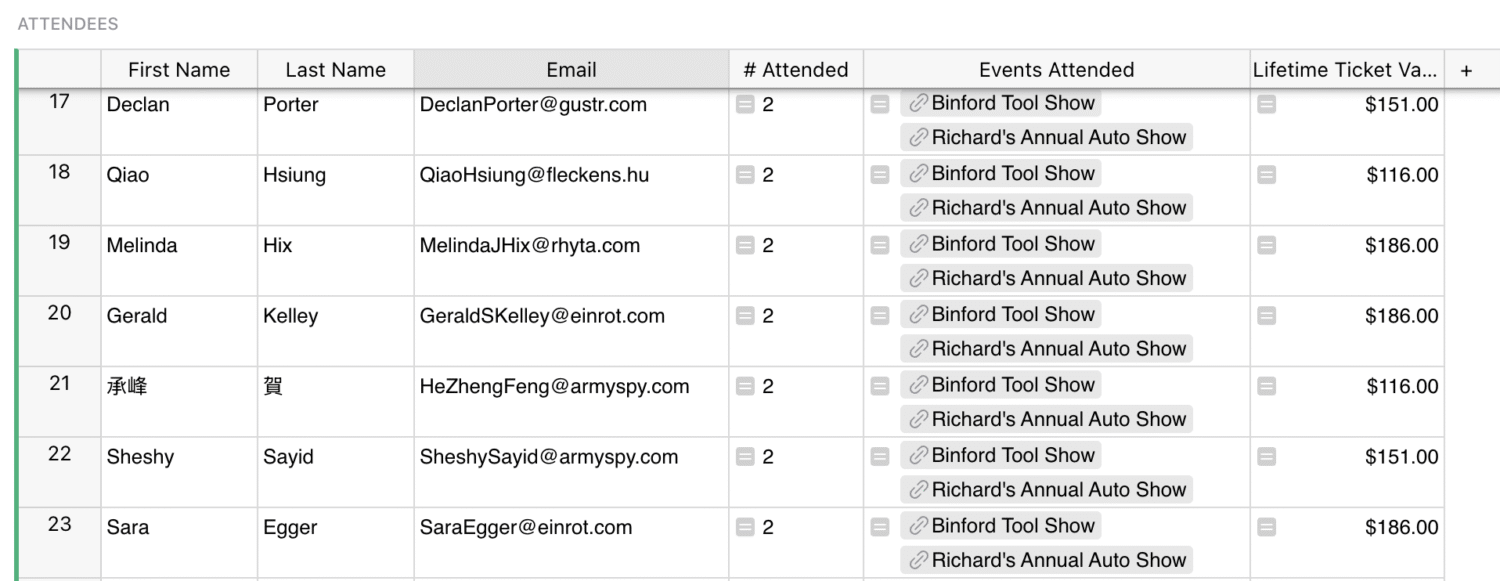
How to use the Attendees page
List all attendees here and quickly identify recurring attendees and calculate their lifetime value.
If you have a pre-existing spreadsheet or table of attendees, you can easily import it into the ‘ATTENDEES’ table, and Grist will intelligently match columns with the same name.
If you need to edit large sets of guest lists, be sure to try the AI Assistant to transform the data easily en masse.



