Flashcards

About the Flashcards Template
Prepare for any test with our simple flash card builder. Edit questions and answers easily in a spreadsheet, then use the digital flashcard template to study. Watch this short video to learn how to modify this flashcards template.
- Modify questions and answers in a spreadsheet format.
- Track your progress on the digital flashcard.
- Test your knowledge by shuffling flashcards with the click of a button.
Categories
How to use this free template for flash cards
Ready to ace your next test? Flash cards are one of the most effective forms of study because they promote active recall in your brain. Here’s more detail on how to use this simple Grist spreadsheet template to get started right away.
How to use the Flashcards page
Use this flashcard template as-is to learn some useful and some interesting Spanish words. However, these editable flash cards can contain any information, so you can update the information here to reflect exactly what you aim to memorize (you can also rename the page and add emojis). In Grist, you can also use drag-and-drop editing to customize your views exactly how you wish.
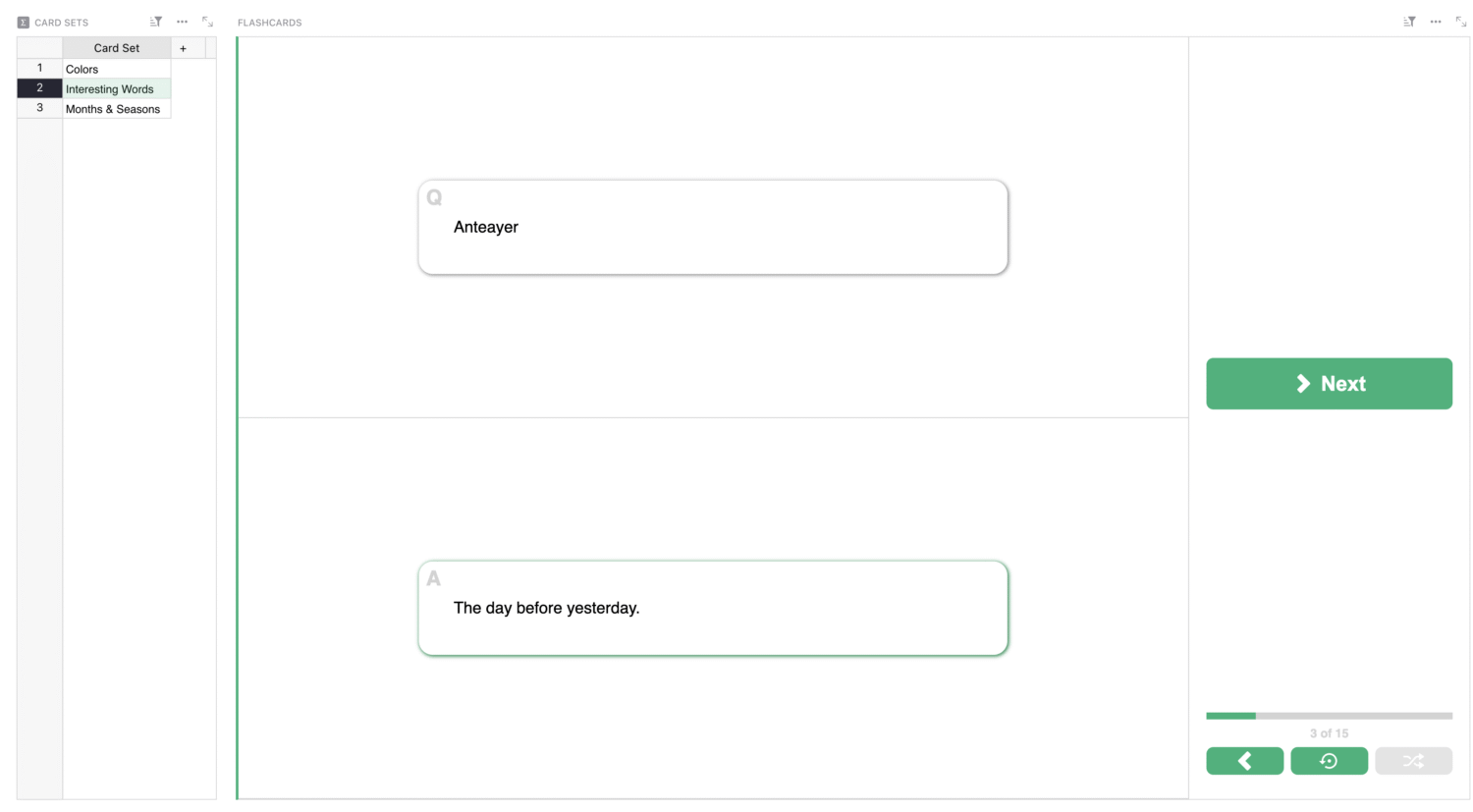
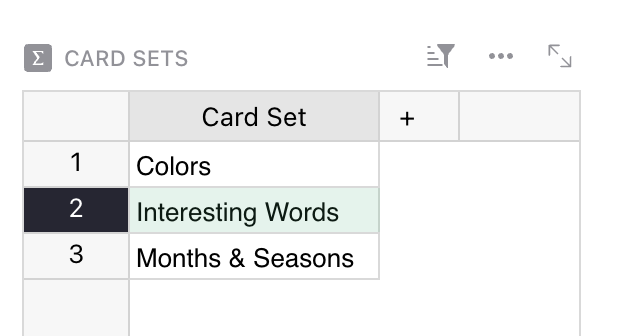
How to view and change flashcard sets
The ‘CARD SETS’ view on the main page is where you can see every group of flashcards that you make in the Flashcards Data page. Select a set of cards here to change which flashcards are shown in the ‘FLASHCARDS’ view.
How to use the Flashcards Data page
Have another topic to study? Open the “Flashcards Data” page and replace the questions and answers.
To add updates, fill in the Card Set column if you wish, or clear it to keep a single set.
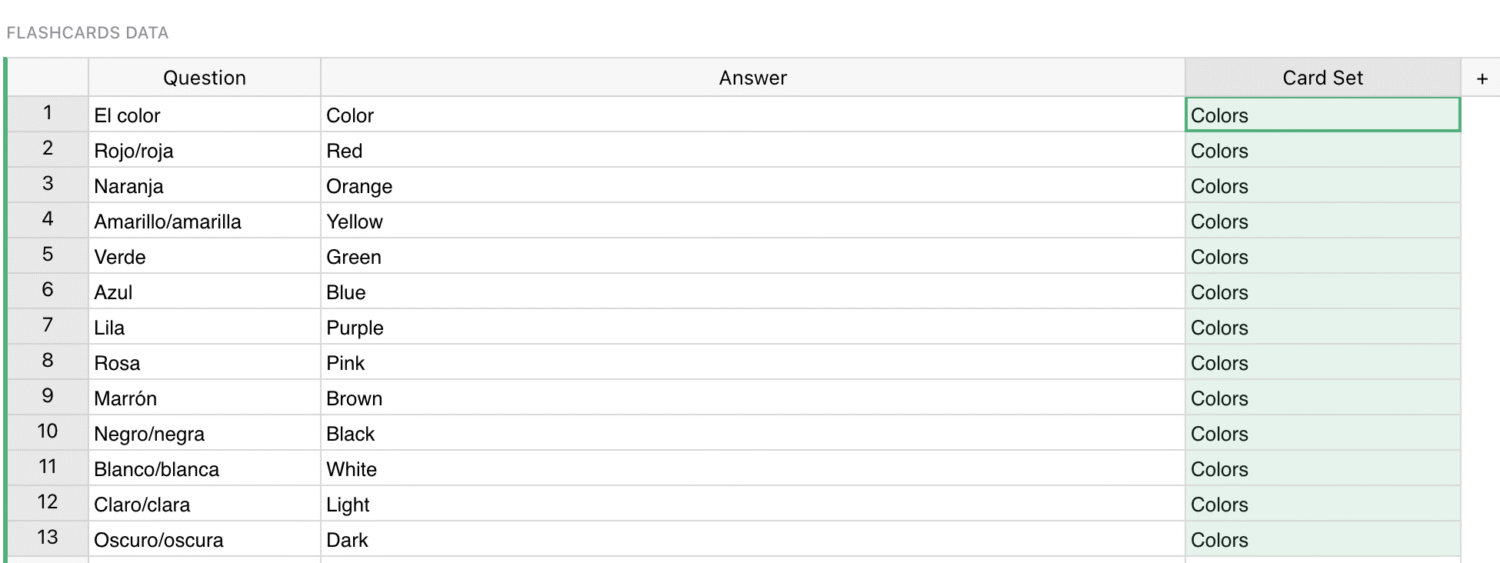
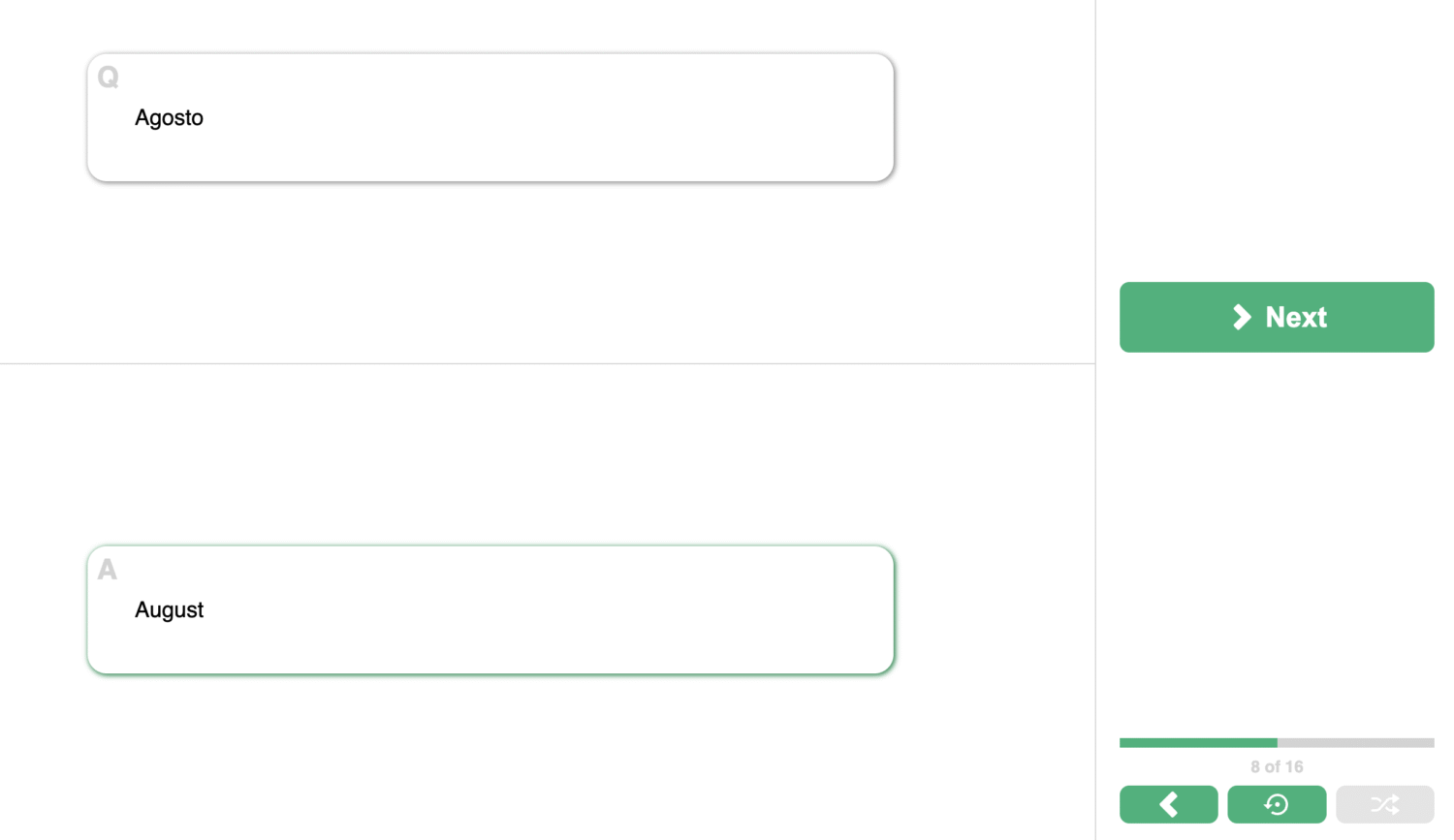
More about the Flashcard Custom Widget
You can add flashcards to your own documents, add a Custom Widget to a page, and select “Flashcards” from the Custom dropdown.
Grist lets you create custom widgets to build the exact application you need for your projects.

