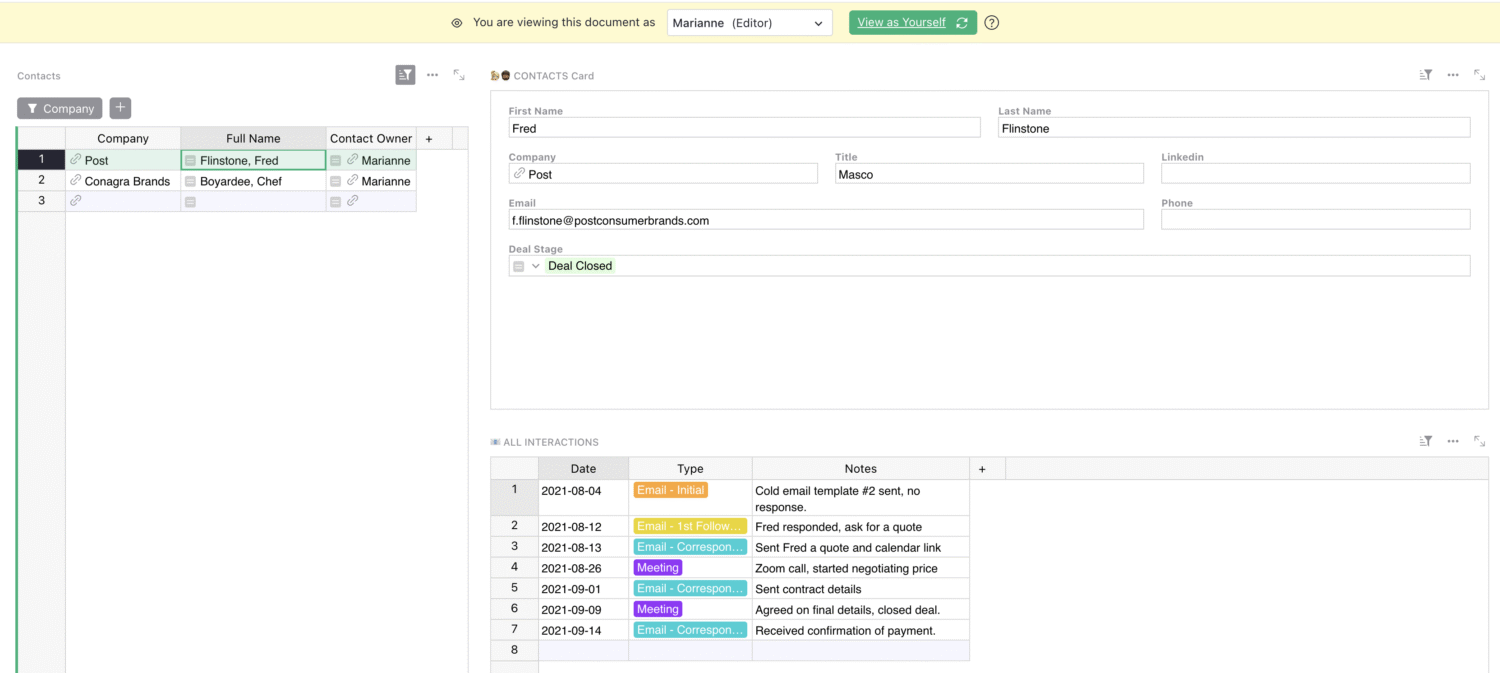Account Based Marketing (ABM) Plan Template

About the ABM plan spreadsheet template
Efficiently manage your marketing and sales pipeline with our account based marketing template in Grist. Track accounts, contacts, and deals, and assign them to respective team members, all within a single spreadsheet workflow. Consolidate customer information and interactions in one place. Gain insights from dashboards summarizing deal status and dive deeper into sales performance by sales rep. Access rules ensure data privacy, allowing team members to view their assigned accounts and deals, while providing managers with a comprehensive overview.
- Visualize important data and performance through charts and reports.
- Centralize contact info and interactions.
- Share with customized permissions, ensuring sales reps only access their own contacts and deals.
Categories
How to use this free account based selling template
This template helps sales team track accounts, contacts, and deals. Access rules limit sales development representatives’ (SDRs) access to viewing and editing only their deals, contacts, and accounts. Here’s more information on how to get the most out of this free and interactive template.
How to use the Deals Dashboard page
This dashboard breaks down deal stage by company, and counts the number of contacts in the deal pipeline at each company.
SDRs can all see the companies list and deal stage pie chart, but can only see their own deals in the deals table.
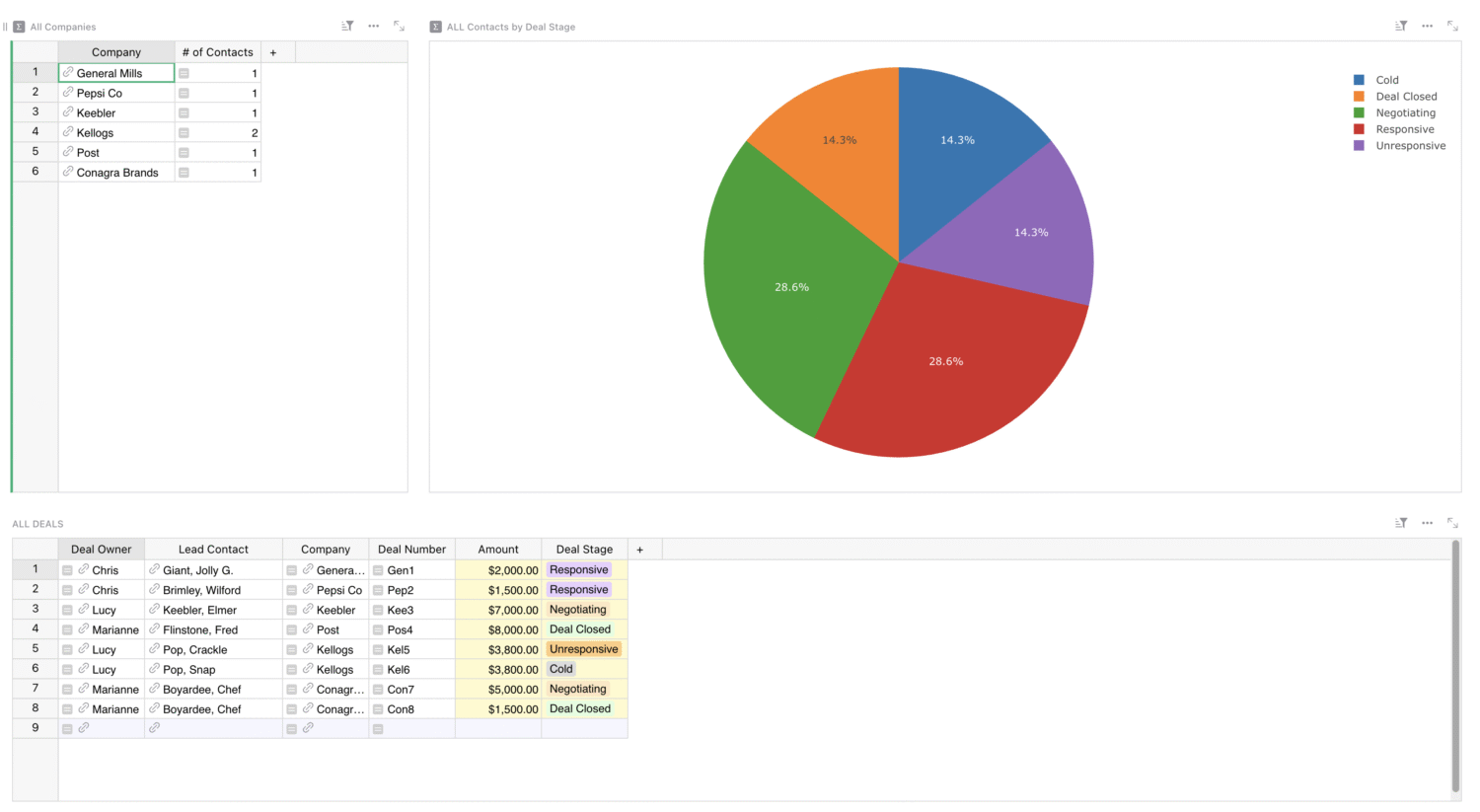
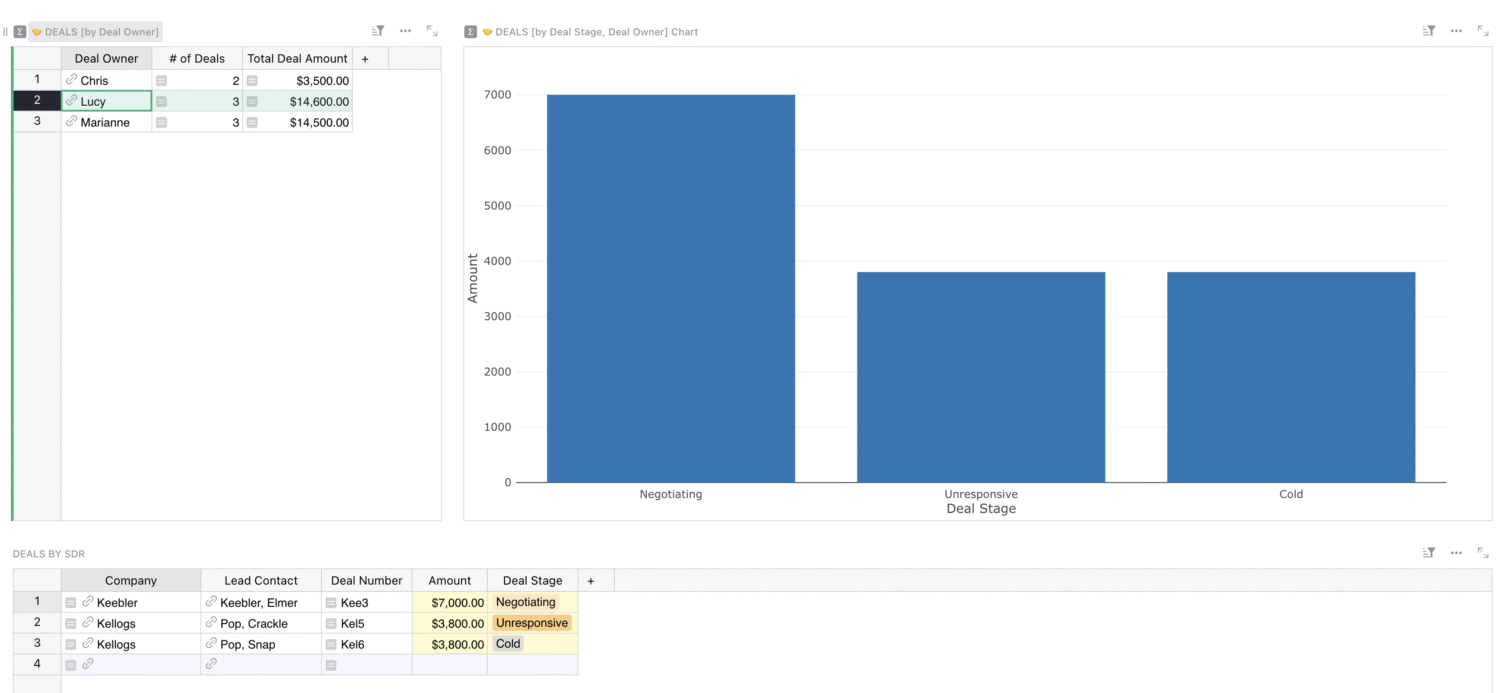
How to use the Performance by SDR page
This dashboard breaks down each SDR’s performance. SDRs can all see all teammate’s names and performance charts, but they can only see their own deals in the deals table.
To update this page, SDRs can fill out their own deals, including company, lead contact, deal number, amount, deal stage, and any other relevant information to sales and marketing performance within the ‘Deals by SDR’ table.
How to use the Quick Add page
Click the plus sign (+) above the Companies card to quickly add a new company. Fill in all contact information in a simple card layout. Fill in deal amount and deal stage. Company and contact linking is all done automatically.
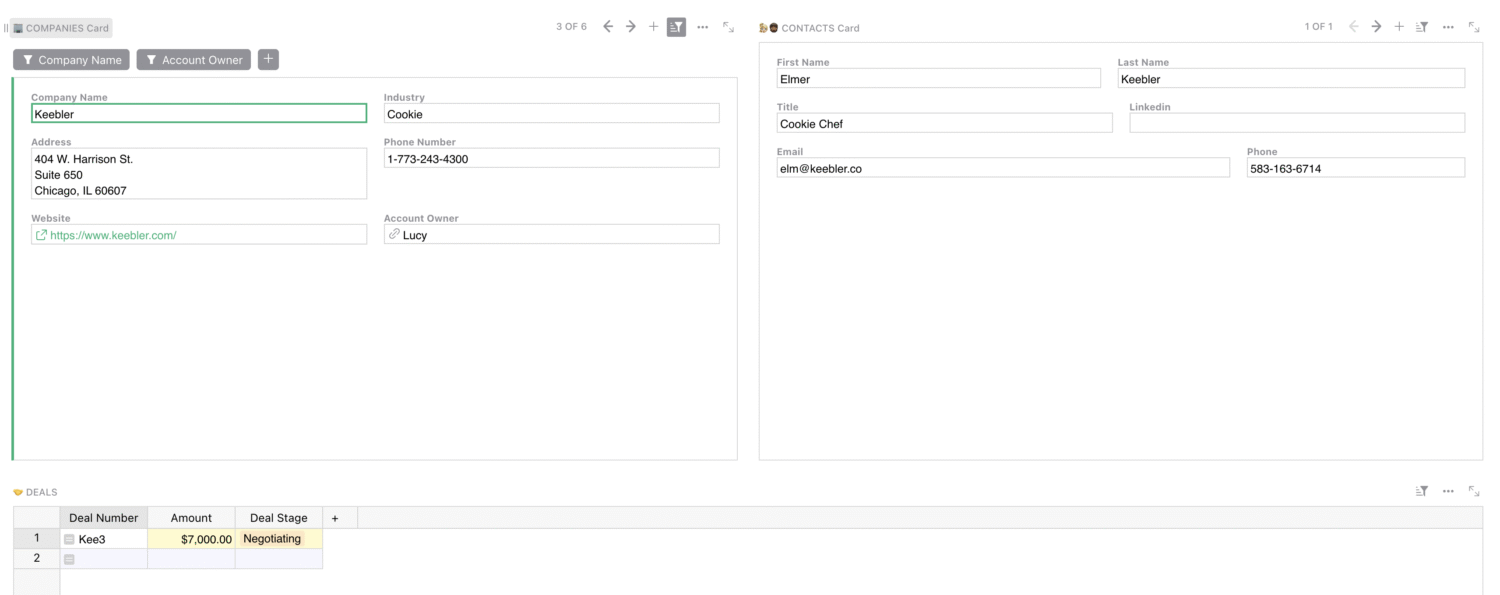
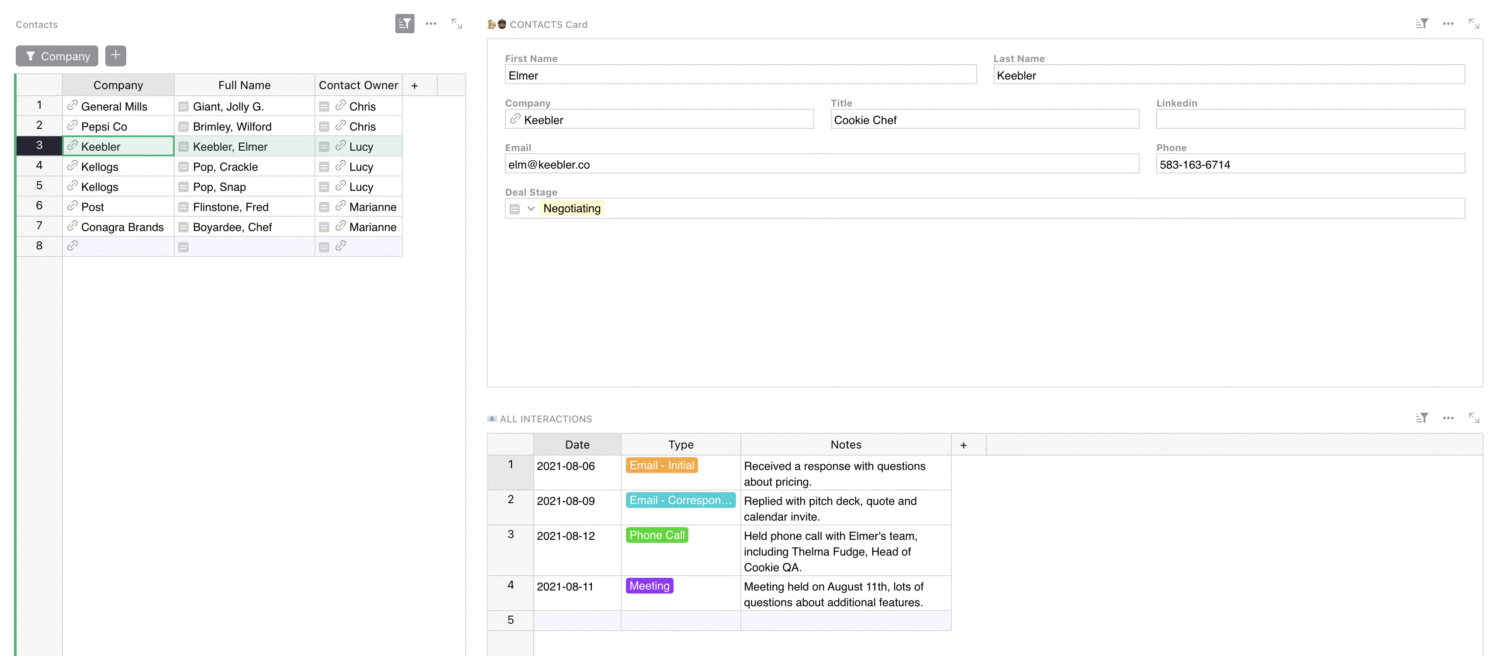
How to use the Contacts page
SDRs will only see their companies, deals, and contacts. On this page, they can easily look up contact info and track interactions.
Throughout this document, formulas help automate data entry. Fields that begins with the equal sign (=) are formulas and should be handled with care.
Grist offers advanced Python formula support within all documents on all plans. If you want to add advanced formulas but aren’t sure how, check out our built-in AI Assistant that can do it for you.
How to view permissions for this doc’s users
Make a copy of this template to see access rules in action! On your copy, click on “Users” in the top-right, then “view as” any of the SDRs.
No data will be leaked and everyone on the team can store their data securely and collaboratively in the same place. For example, viewing as Marianne (SDR) in this template will show you only what Marianne is allowed to see in this document.
To learn more about Grist’s access rules, watch our comprehensive access rules webinar covering everything you need to know.